Ready to add some Le Creuset magic to your kitchen? Want to spend your eBucks? Checking out with eBucks on our website is a breeze!
Just follow these simple steps:
Steps for Split Payments
When shopping for your most wanted Le Creuset items, you can split your payment between eBucks and other payment methods.
Follow these straightforward steps to complete your purchase and effortlessly enhance your culinary collection

1. ADD ITEMS TO YOUR CART
Browse the website and add the items you wish to purchase to your cart.
2. PROCEED TO CHECKOUT
When you're ready, view the cart and proceed to checkout.
3. CHOOSE eBucks AS A PAYMENT METHOD
On the payment page, select Pay with eBucks as your preferred payment method.
4. LOG INTO YOUR FNB ACCOUNT
You will be redirected to a FNB secure payment portal. Log in using
your FNB Online Banking details or eBucks credentials.
5. CONFIRM YOUR PAYMENT
Enter the amount of eBucks you wish to use. Review the payment
details carefully and confirm the transaction.
6. AUTHENTICATE THE PAYMENT
Depending on FNB's security protocols, you may need to
authenticate the payment using one of the following methods:
OR
OTP (One-Time PIN): Enter the OTP sent to your
registered mobile number or email.
7. REDIRECTED BACK TO LE CREUSET CHECKOUT
Important:
DO NOT click the UPDATE or REMOVE button under the eBucks option
when redirected back to the website. Accept the required Terms &
Conditions (T&Cs) checkbox and proceed to place the order.
balance on the order. (Credit Card, SnapScan, Zapper & Ozow)
Once complete, accept the required T&Cs and place the order.
8. RECEIVE CONFIRMATION
Once the payment is successful, you will receive a confirmation email
from Le Creuset South Africa with your payment options used.
Steps for Full Payments
Discover the ease and convenience of using your eBucks to pay in full for your favourite Le Creuset products.
Follow these simple steps to complete your purchase seamlessly and enjoy your new kitchen essentials in no time.
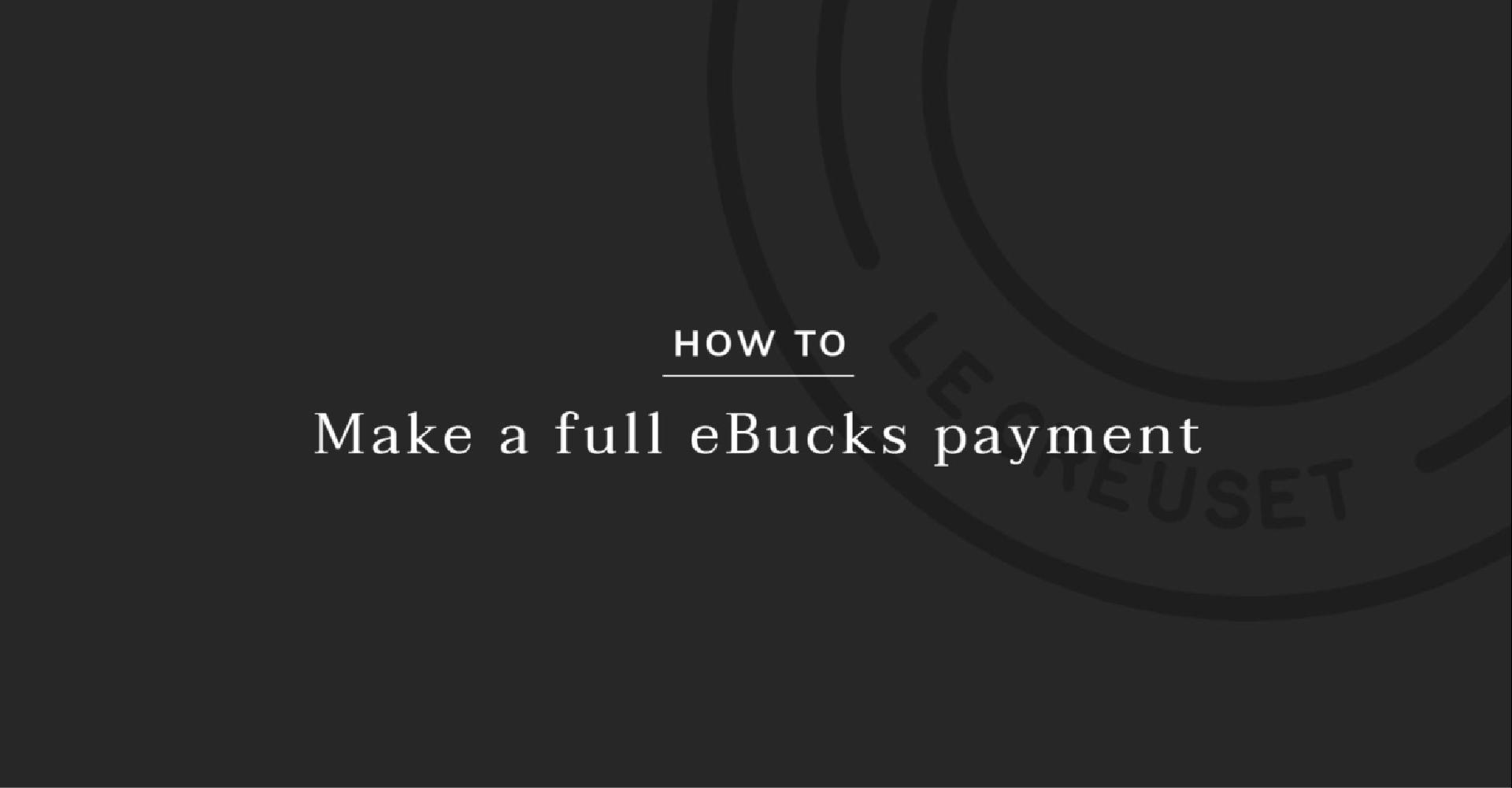
1. ADD ITEMS TO YOUR CART
Browse the website and add the items you wish to purchase to your cart.
2. PROCEED TO CHECKOUT
When you're ready, view the cart and proceed to checkout.
3. CHOOSE eBucks AS A PAYMENT METHOD
On the payment page, select Pay with eBucks as your preferred payment method.
4. LOG INTO YOUR FNB ACCOUNT
You will be redirected to a FNB secure payment portal. Log in using
your FNB Online Banking details or eBucks credentials.
5. CONFIRM YOUR PAYMENT
Enter the amount of eBucks you wish to use. Review the payment
details carefully and confirm the transaction.
6. AUTHENTICATE THE PAYMENT
Depending on FNB's security protocols, you may need to
authenticate the payment using one of the following methods:
OR
OTP (One-Time PIN): Enter the OTP sent to your
registered mobile number or email.
7. REDIRECTED BACK TO LE CREUSET CHECKOUT
Important:
DO NOT click the UPDATE or REMOVE button under the eBucks option
when redirected back to the website. Accept the required Terms&
Conditions (T&Cs) checkbox and proceed to place the order.
8. RECEIVE CONFIRMATION
Once the payment is successful, you will receive a confirmation email from
Le Creuset South Africa with your payment options used.
If you have any questions, please contact us at online.za@lecreuset.com.
Related Posts









